View Reports
To see a list of available reports click "View Reports", located in the vertical menu bar
on the left side of the window.
View Reports
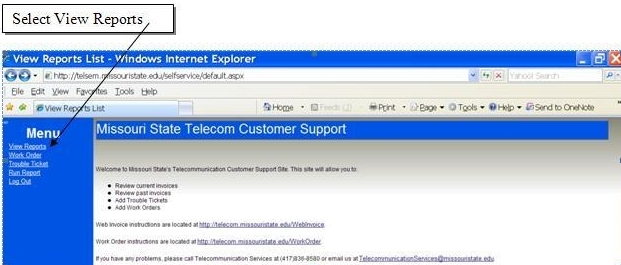
View Report List
Use the "Search By" field to choose reports by "Run Date Time" or Title. Use an * (asterisk) wildcard to narrow
the search and click "Get". (Example: 10/*/2010)
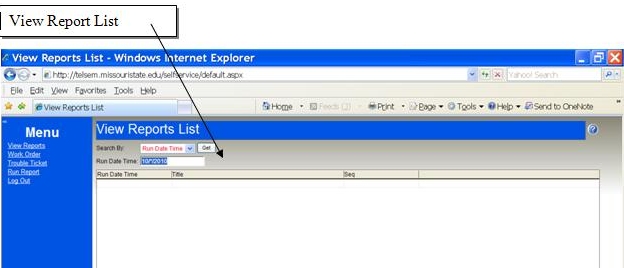
Select Report to View
Double click on the report you want to open.
