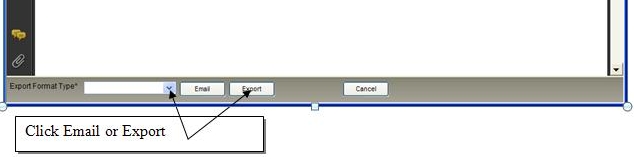Moving Through Reports
Use the up/down arrows to move from page to page or enter a page number in the box to the right of the arrows.
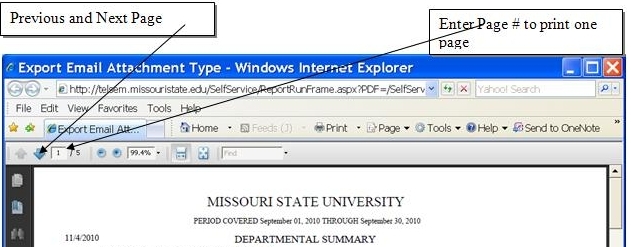
Click the red “X” in the upper right corner to close the screen. This will not close the list
of reports that can be viewed.
An Export Report and Email Report button is located at the foot of the report page. Use the options to save or
distribute reports.